Bulk Uploading Artwork
Got a pdf with multiple pages of different sizes you need uploaded and allocated to multiple different quote items?
This is what the Bulk Upload Artwork function is for.
What does it do...
- Takes a PDF with multiple pages
- Tries to allocate artwork based on the provided bleed to the appropriate quote item
- If the size does not exist it will allocate artwork to a new zero valued quote item
- Automatically Diskcheck, Proof and Approve upload artwork with a quantity of 1
How It Works
- From the quote screen click the Add buttton
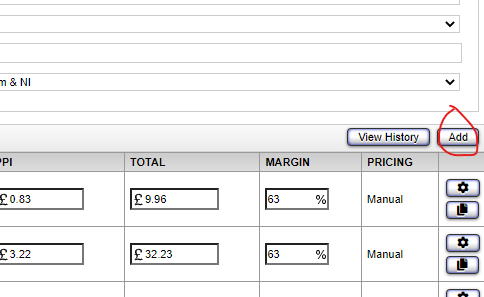
- Select the Artwork Items Button
- Enter the artwork bleed in the input box (in this case the artwork is setup with a 3mm bleed
- Click Save Bleed
- Select Upload File
- The system will try and allocate the artwork based on the artboard size of the artwork
- Open Quote or Cart frontend view to see the uploaded artwork you can change quantities as you see fit

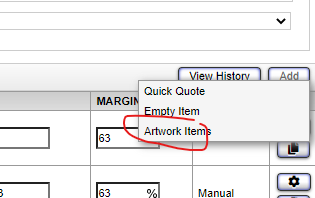
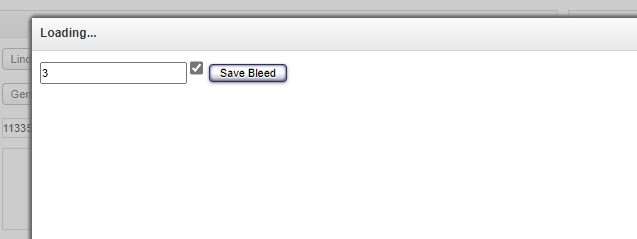
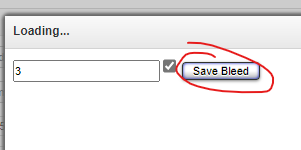
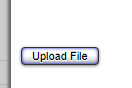
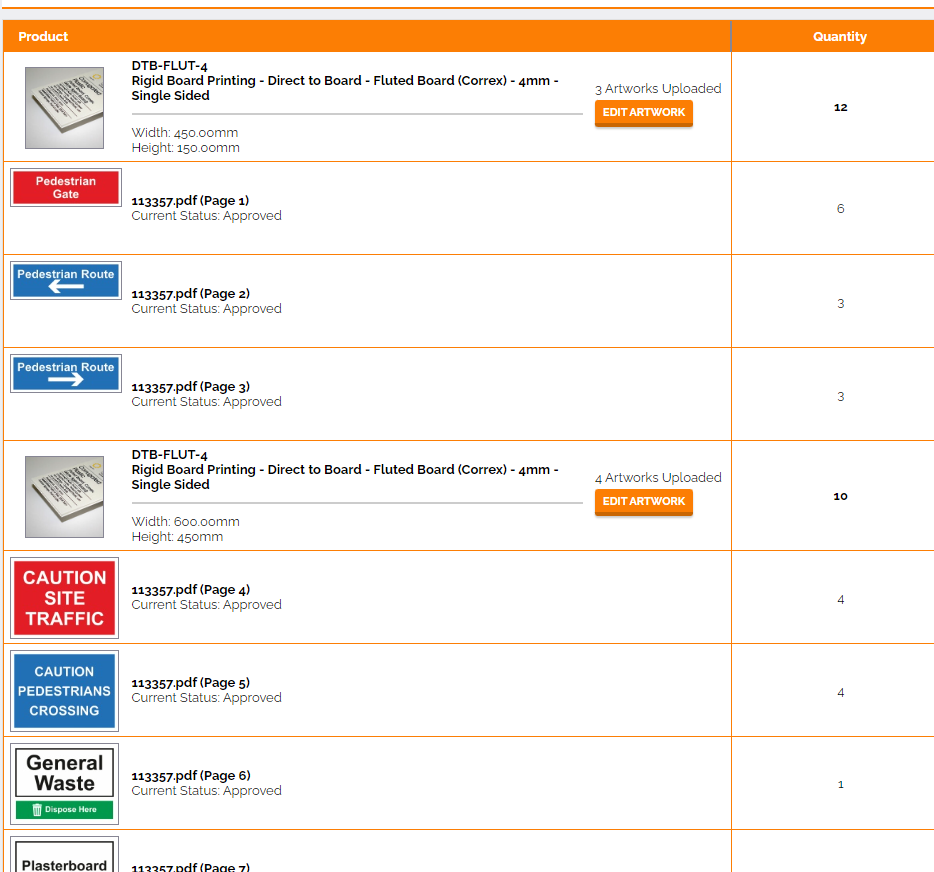
No Comments