Adding Cut Lines / Digital Cut Marks
To add a Cut Line, the cut requires:
- A single vector line (not expanded or it will be cut twice).
- Swatch name: CutContour
- Colour Type: Spot Colour
-
- Layer name: Cut
- Stroke Size: N/A (this can be any size)
Save as the latest version of pdf.
Make sure this box is ticked. Otherwise you'll get digital cut-line errors when uploading.
If there are a lot of nodes, it can be beneficial to simplify the nodes to speed up production.

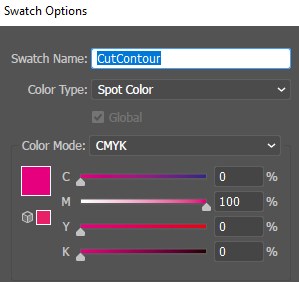



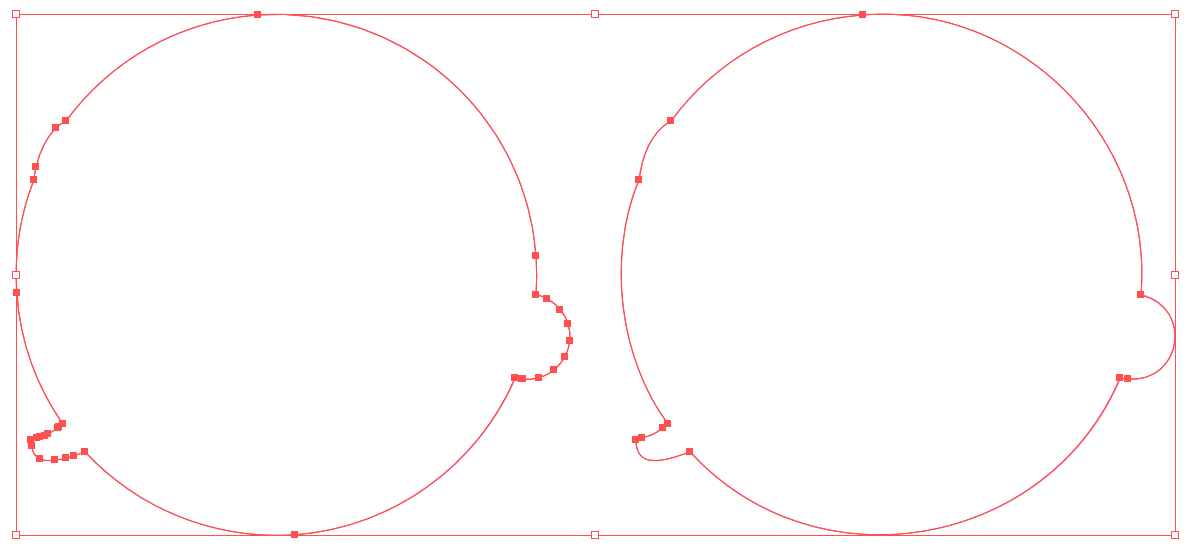
No Comments