Posting Pay Run & Sending Payslips
Posting the Pay Run
After making all your payslip changes you can post the pay run by clicking "Post Run"
Viewing Payslips
Before a pay run is posted
After a pay run is posted
Sending Payslips
On the next screen, select who you want to send the payslips too and click "Email Payslips"


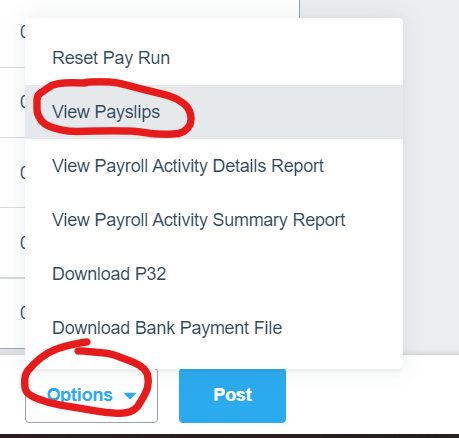
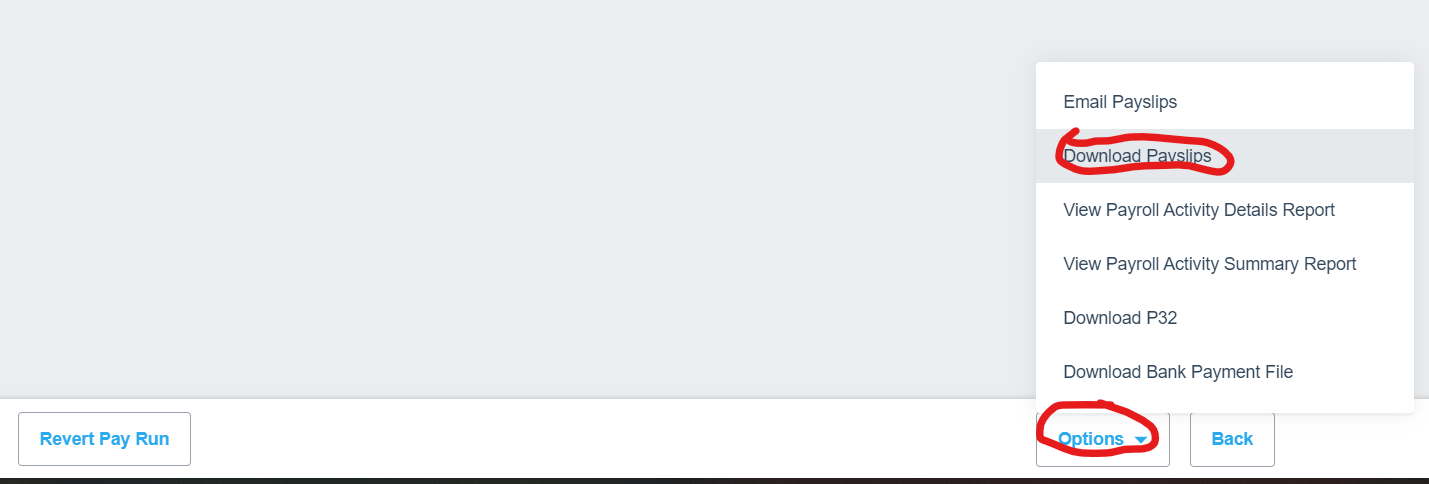
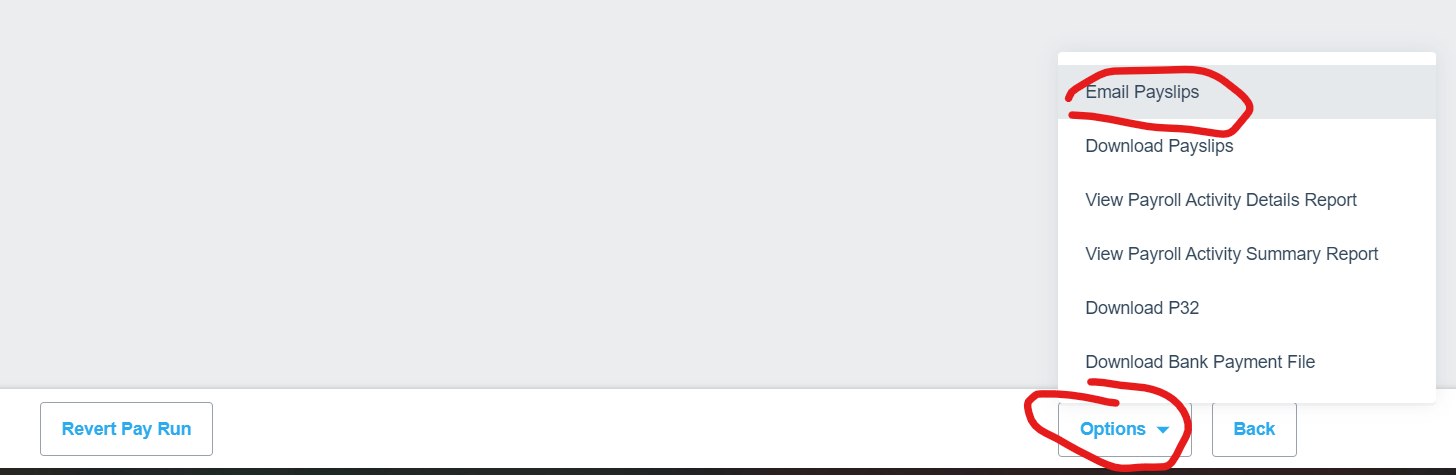
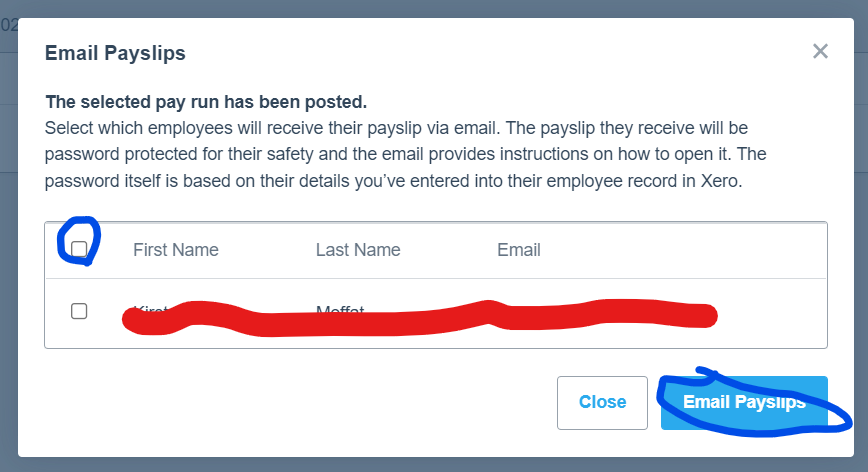
No Comments