Creating a Pay Run
Process for Creating a Pay Run
- Go to "Payroll > Pay employees"
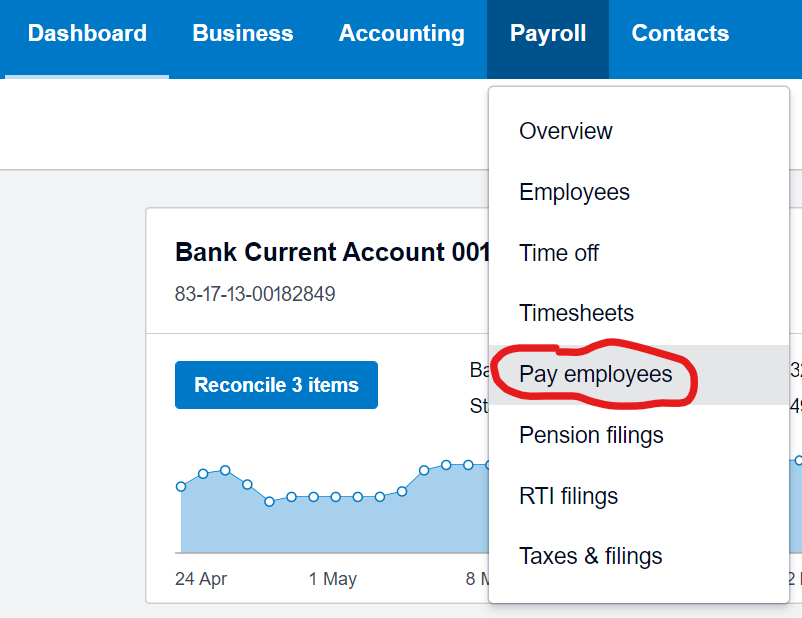
- Select whether the pay run is either:
- A standard pay run (Monthly pay run, runs on the 27th)
- Unscheduled pay run (can be run anytime e.g. leaver pay run)
- Then click "Process Pay Run"
- Enter the date the employees are to be paid
- You can add a message to be written on the payslips here
- Select the employees to be included in the pay run
Unscheduled Pay Runs
When you select an unscheduled pay run, you have to select the tax year and the pay period that the unscheduled pay run is relevant.

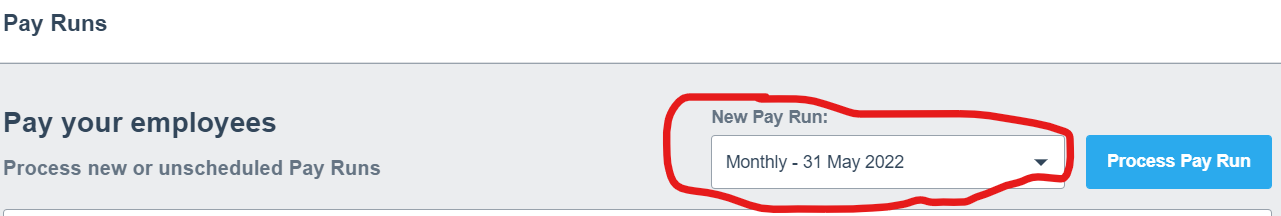
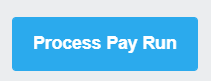
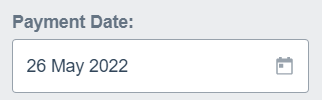
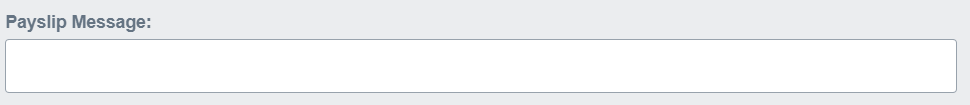
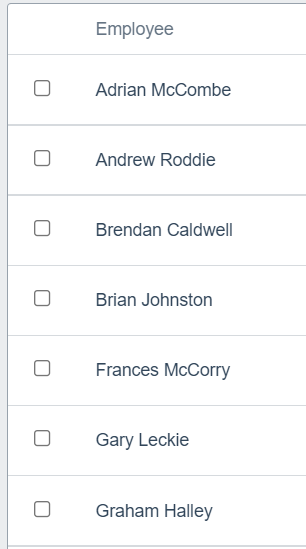
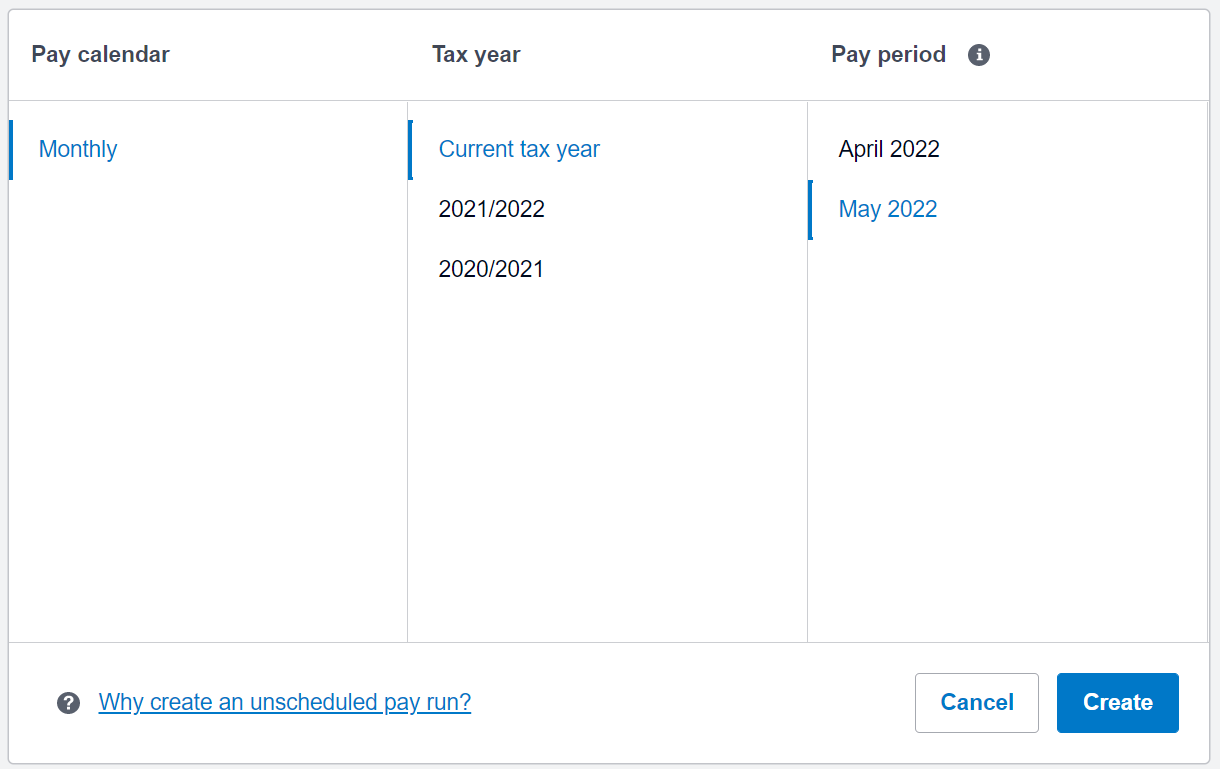
No Comments