Skip to main content
Changing an Employee Wage / Hourly Rate
Step 1: Go to Employee's Screen
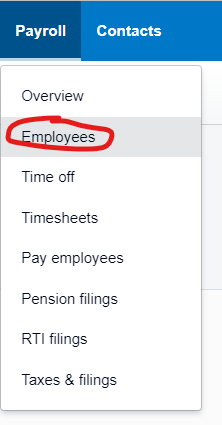
Select the employee...
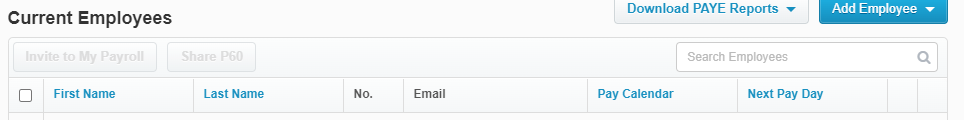
Step 2: Go to Employee's Employment Screen
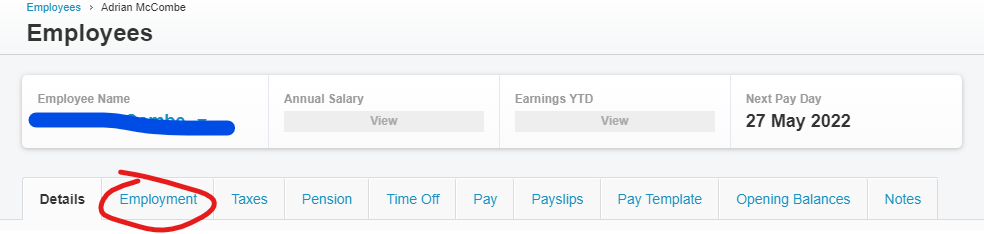
Step 3: Select "Change salary and wages"

Step 4: Enter new pay rate and the start date from which the new pay rate begins
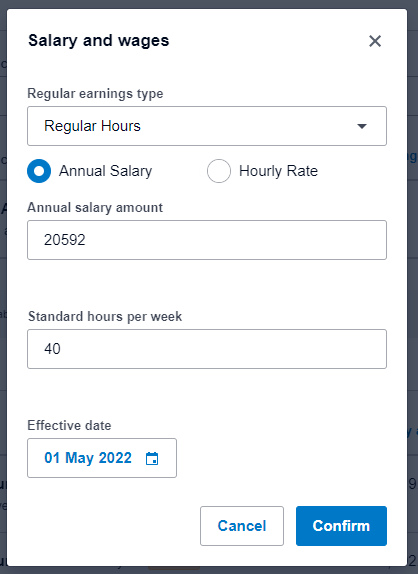
Step 5: Repeat step 4 for additional pay rates
(Overtime, Nightshift allowance, etc)
No Comments