General Usage
Sending Private Messages
- You can send 1 to 1 messages to other users by searching for users in the directory

- Select the users Tab

- Search for the users name in the search bar
- Select the user
- A chat will appear on the left to represent your conversation
Requesting Access to a Chat Room
Its the same process as above to access a chat room you are not currently a member of, except select "Channels"
If you cannot find a channel, it means the channel is PRIVATE you and must ask someone in the channel to add you.
Searching for Chats
You can search inside any chat by entering a chat and clicking the magnifying glass at the top right of the screen
Enter your query in the search box
Click "Global Search" to search all conversations rather than just the current conversation
Replying to Chats inside a Chat Room
When replying to a specific message in a chat don't forget to specific "Quote the message"
This is done by clicking the quote icon when hovering over the conversation.


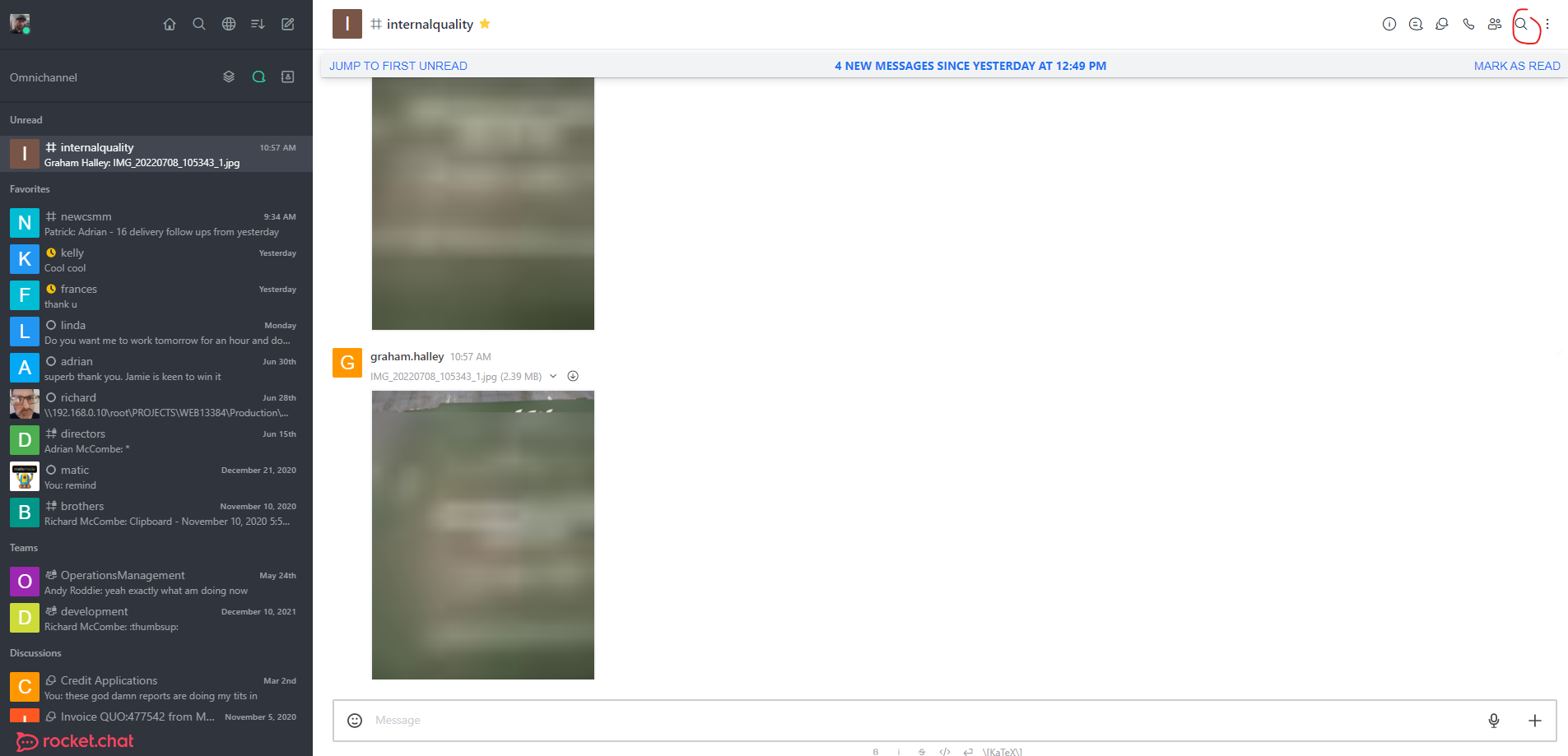
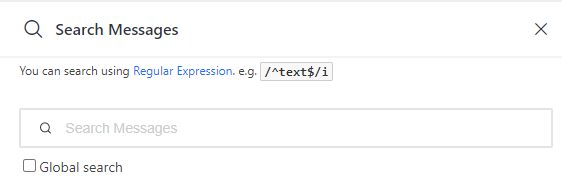
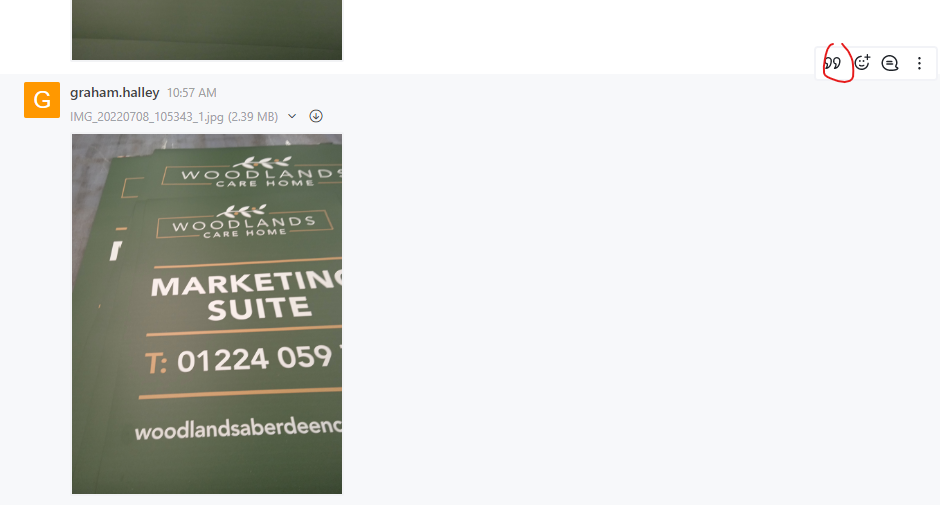
No Comments