User Management
YOU MUST BE AN ADMINISTRATOR TO ADD OR EDIT USERS
How to Add a User
- Go to the admin panel
- Click your Profile icon at the top left of the screen
- Then click Administration
- Click "Users"
- Click "New"
- Enter the new User
Name The users name Username Usually in the format [forename].[surname] or [forename] Email [forename].[surname]@maticmedia.co.uk Email Verified Set this to use Password Their password Require password change yes if you want them to choose their own password Roles Select "User" - Click "Save"

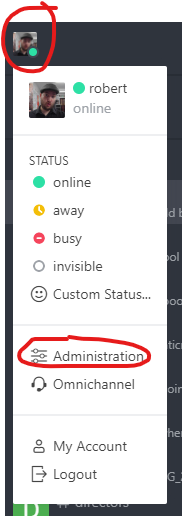
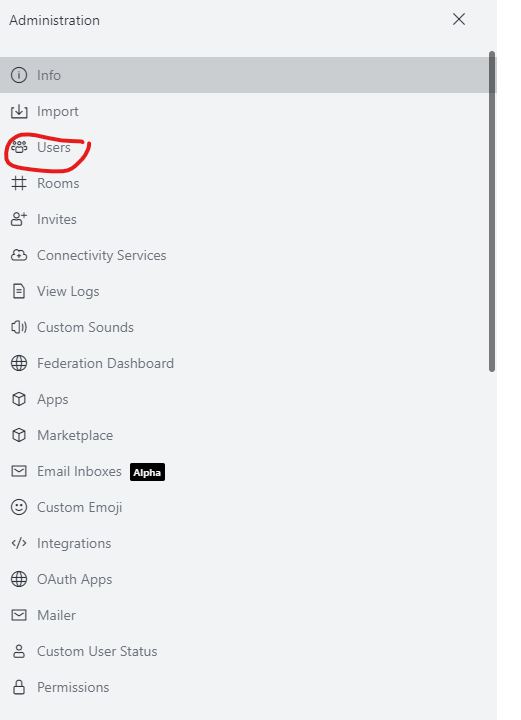
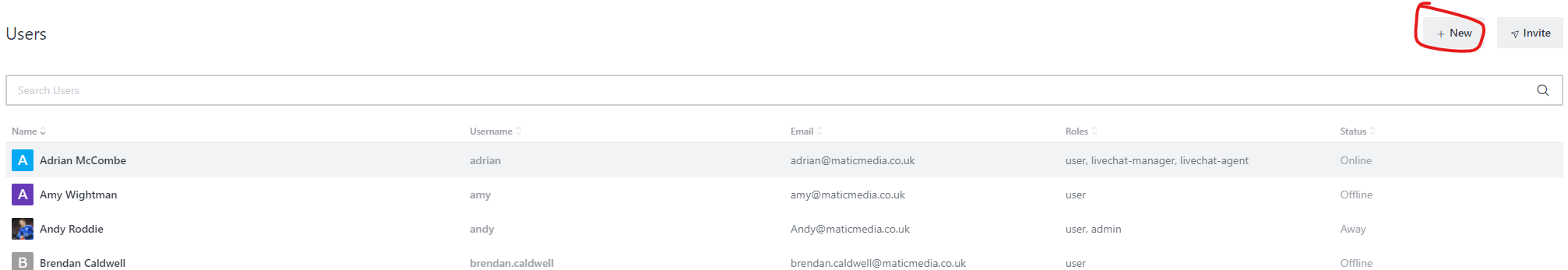
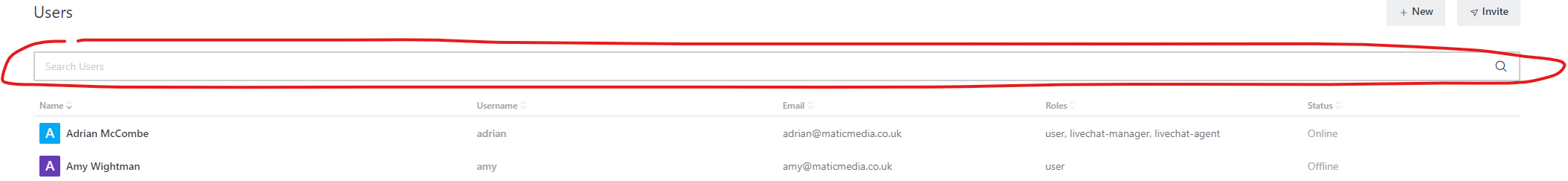
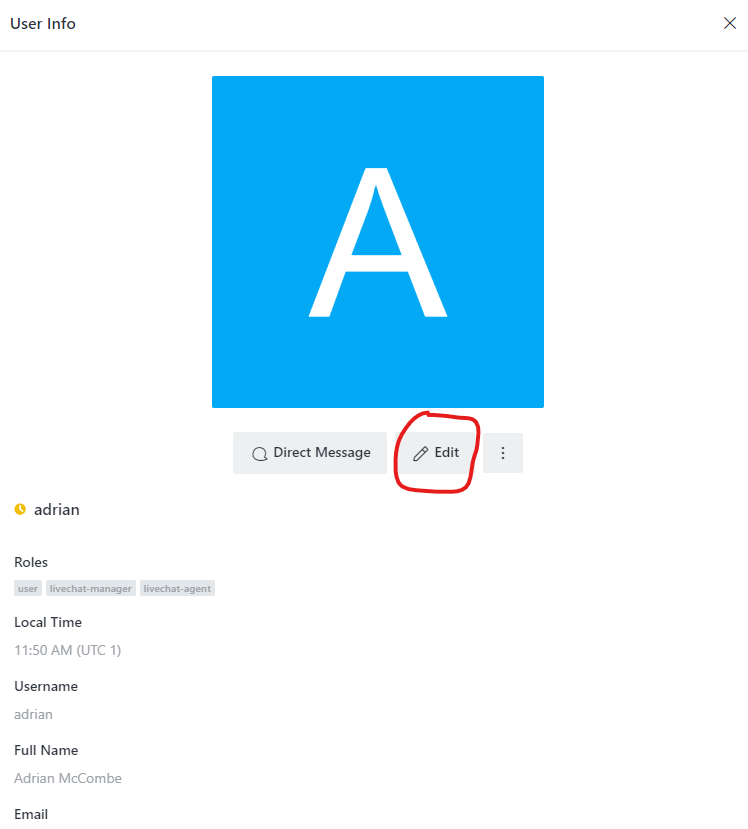
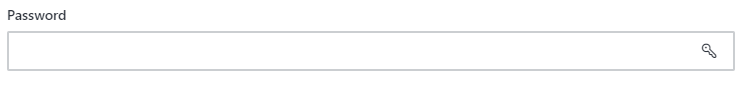

No Comments