Troubleshooting
There's a Pink Cut Line in the Print that's supposed to be a cut line
THIS SOLUTION WILL ONLY WORK IF THERE IS A RECTANGLE AROUND THE PRINT
- Locate the PRINT FILE
- Open the CUT FILE in Zund Editor
- Go to File > Add to Job
- Select the print file
- Delete all the unnecessary data
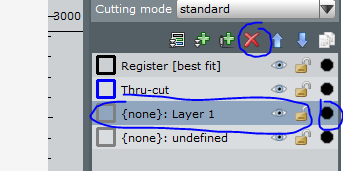
-
Rotate the print to match the same orientation
- Find the offset of the original rectangle
- Select the new cut layer
- Change the Pos X and Pos `Y to match the Pos X and Pos Y from 7.1
- Preform an offset operation of 1mm (Tools > Offset Operation)

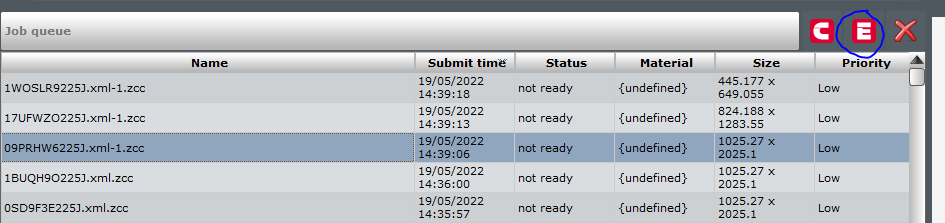
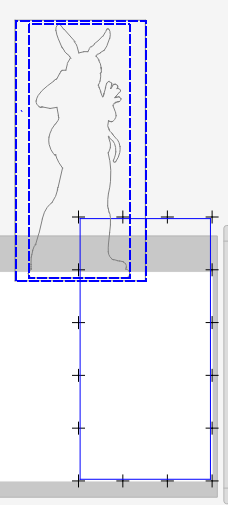
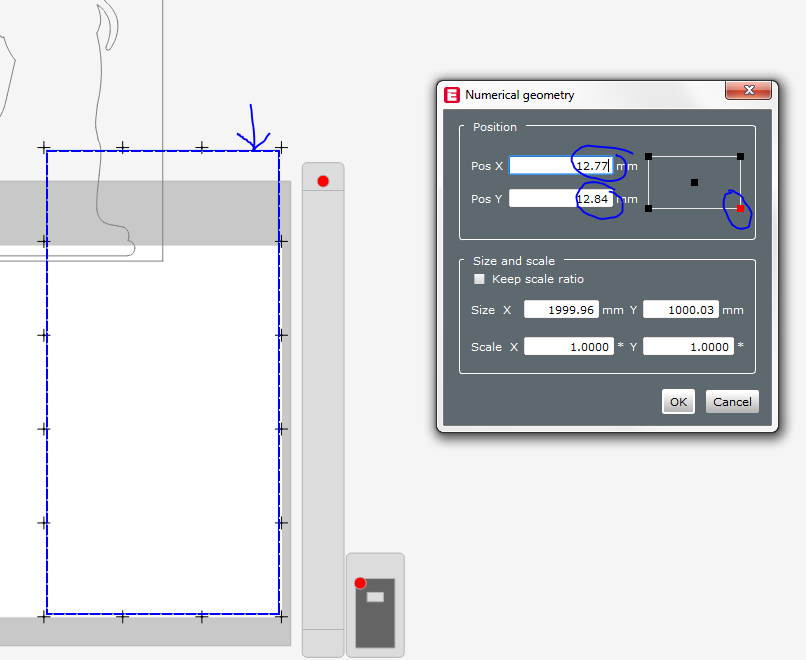
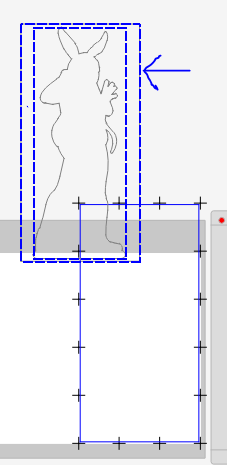
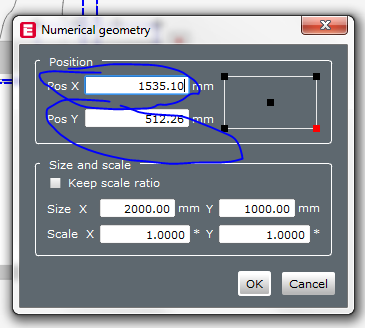
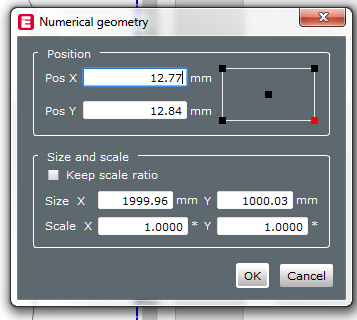
No Comments