Step and Repeat
How to copy a cutter/pattern repeatedly over the X and y axis in Zund Cut Center.
If you're copying another layout and you want to go over it, measure the distance between the cut lines in the pattern you want to step over to.
Select the object you want to step and repeat with the cursor. (Put your cut line to the bottom right as the multiplier only goes positive on the axis.)
Press Ctrl + D to open the multiplier pop up window.
Use your measurements in the Distance X and Y axis to determine the gap between the cuts.
Now add how many copies you need by entering in the Copy X and Copy Y boxes, these will multiply each other to give you a total amount.
Hit OK to finish.

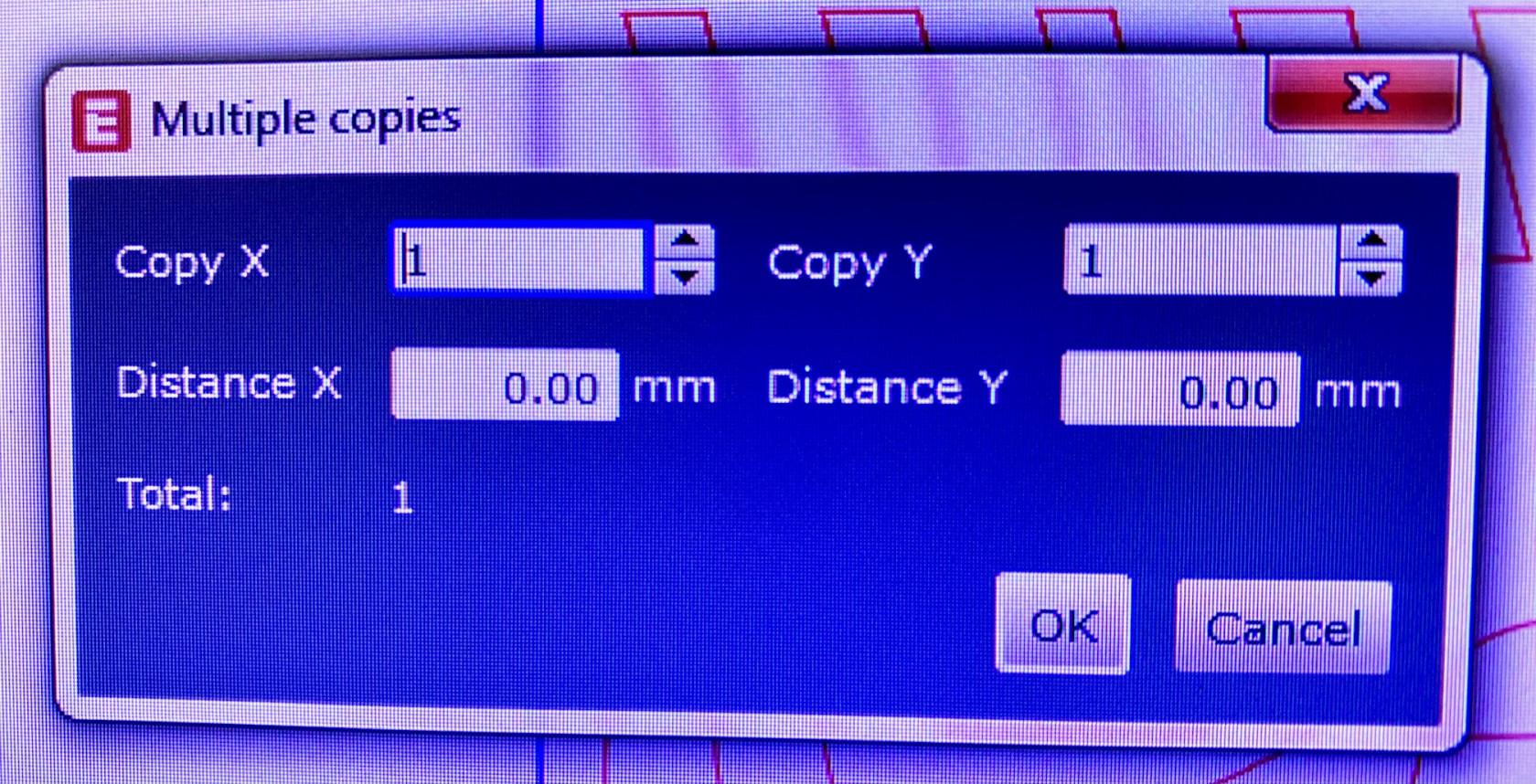
No Comments