Searching For Orders
To search for an order - you will need the Quote Reference or a WEB reference.
Online orders will begin with WEB followed by numbers
Quote numbers will begin with a QUO: followed by numbers
Next Day Poster Orders will begin with NDP/ followed by numbers.
If it is an Order you are tracing - Select SALES / Shop Sales / Orders
This will bring up the order screen - Add your ref number to the top bar on the right hand side and hit enter -
If it is a Quote you are tracing - Select Sales / Search Quote / this will bring up this screen
Ad din the ref number and click search.
Make sure there are no spaces when you add the number, etc otherwise the search wont work.

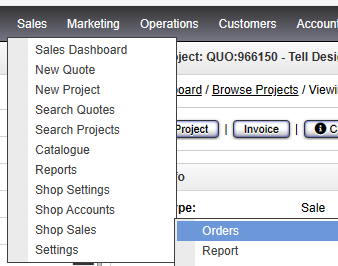
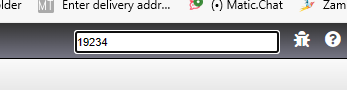
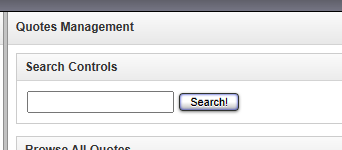
No Comments