Sending a Copy Invoice
There are two methods for getting copy invoices, directly from the Matic Track or from our accounts software Xero.
Sending from MaticTrack
- Go to the Project you want a copy invoice for
- Under the invoices section you will see all the invoice related to this Project
- If an invoice is viewable there will be a "View Invoice" button
- You can then copy the Invoice URL from the URL Bar
- Or you can download a pdf using the buttons at the top right
Sending from Xero
- Log into Xero
- Search for the Invoice Number using the search bar
- Click on the Invoice you want to View
- To download as a PDF
- To Email directly to customer

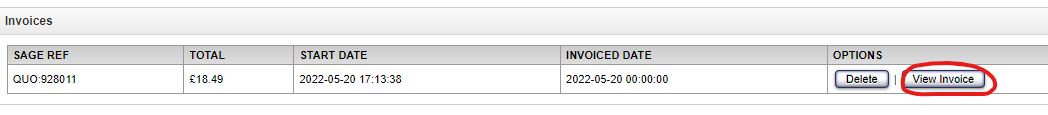
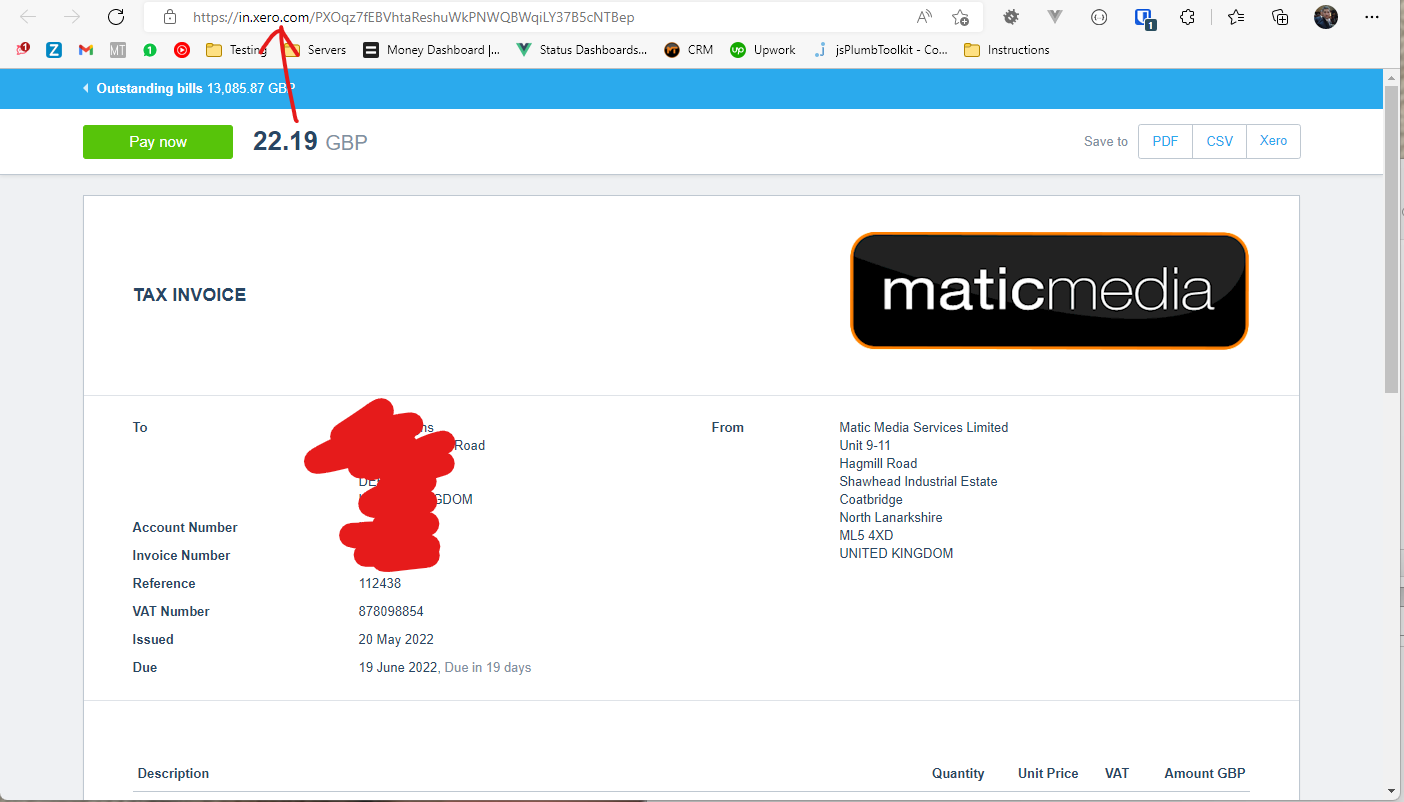

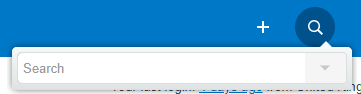
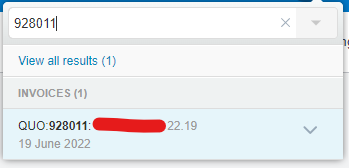


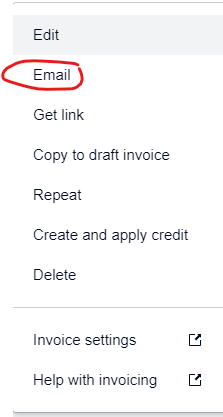
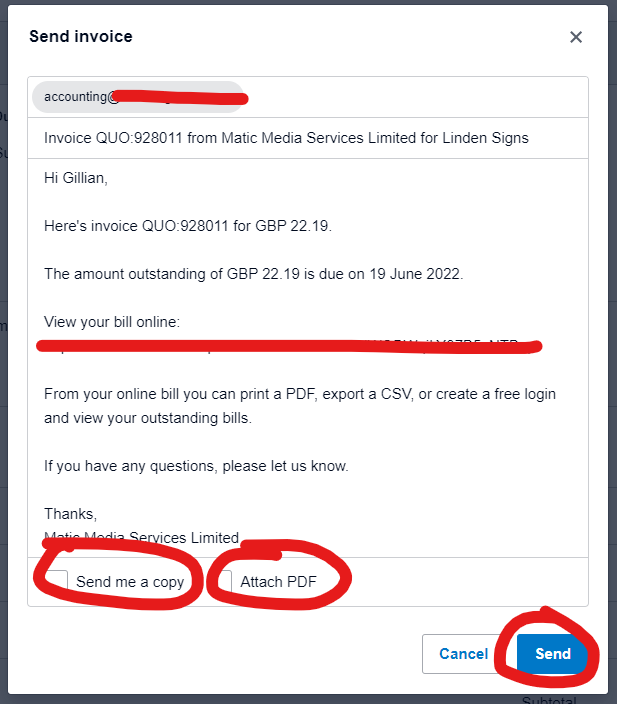
No Comments