Recoding Opening Stock
Opening Stock is used to represent Stock held in the building.
We have to recode all items in opening stock to cost of sale first.
1. Under the Accounting Menu > Find and recode
2. Select the Find and Record button
3. Click add a condition and "Account"
4.Select "Opening Stock 5200"
5. Click Add a condition and Date
6. Choose the period of the month you are editing
7. Click Search
8. Select All the items found for the period
9. Click Recode
10. Change the Account to 5000
11. Click Review

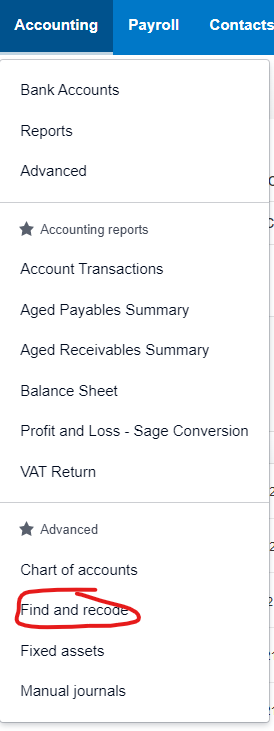
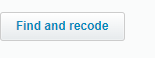
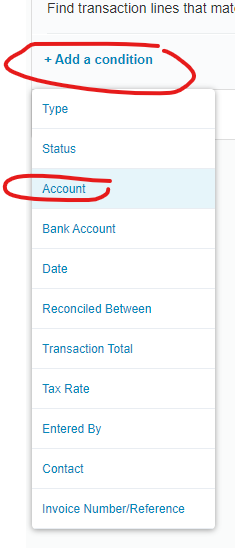
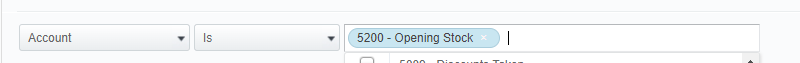
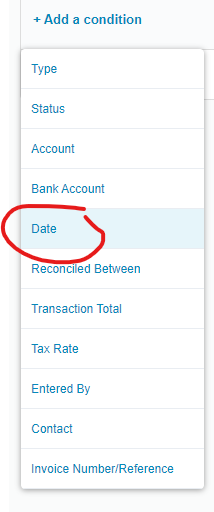
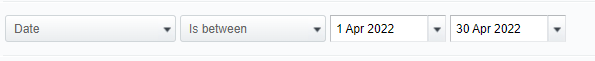
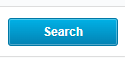

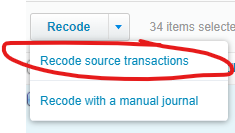
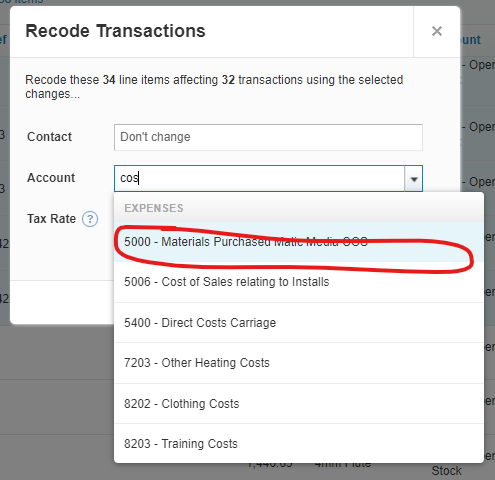
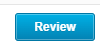
No Comments