Holiday Request Procedure
Traditional Method
Holiday Request Form - Holiday Request Form.pdf
Modern Method
- Go to Xero.com and login using you MyXero account
Login | Xero Accounting Software - Click the Time Off tab
- Select holiday as the type of request
- Select your dates
- Click Approve


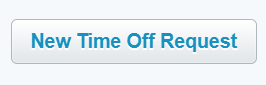
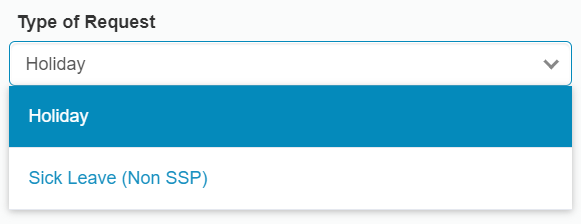
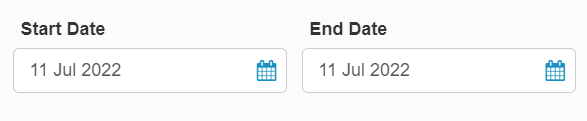

No Comments