Network Map
Adding a Network Map
1. Go to you "My Computer"
2. From the Ribbon menu select "Map Network Drive"
3. Select the drive identifier
| Letter | Drive | Address |
| Z: | Nethdd | \\192.168.0.10\nethdd |
| L: | Customers | \\192.168.0.10\root\customers\ |
| M: | Matic Media | \\192.168.0.10\root\customers\M\Matic Media Services Ltd |
4. Fill in map to match above table

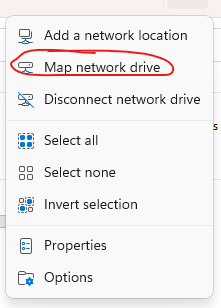
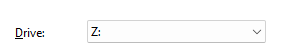
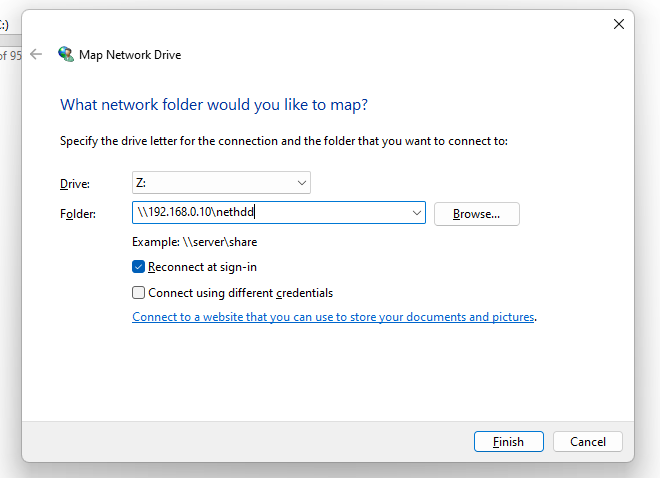
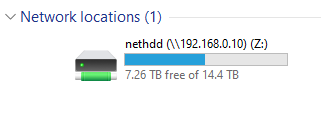
No Comments