VAT Only Invoices (Import Duty)
To create a VAT only invoice.
- Create a Bill like normal.
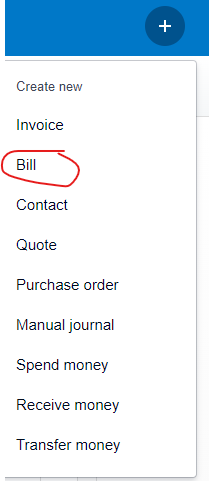
- Select VAT Liability (2202) from the Account drop down
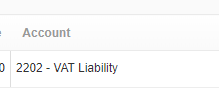
-
Select the Tax Rate column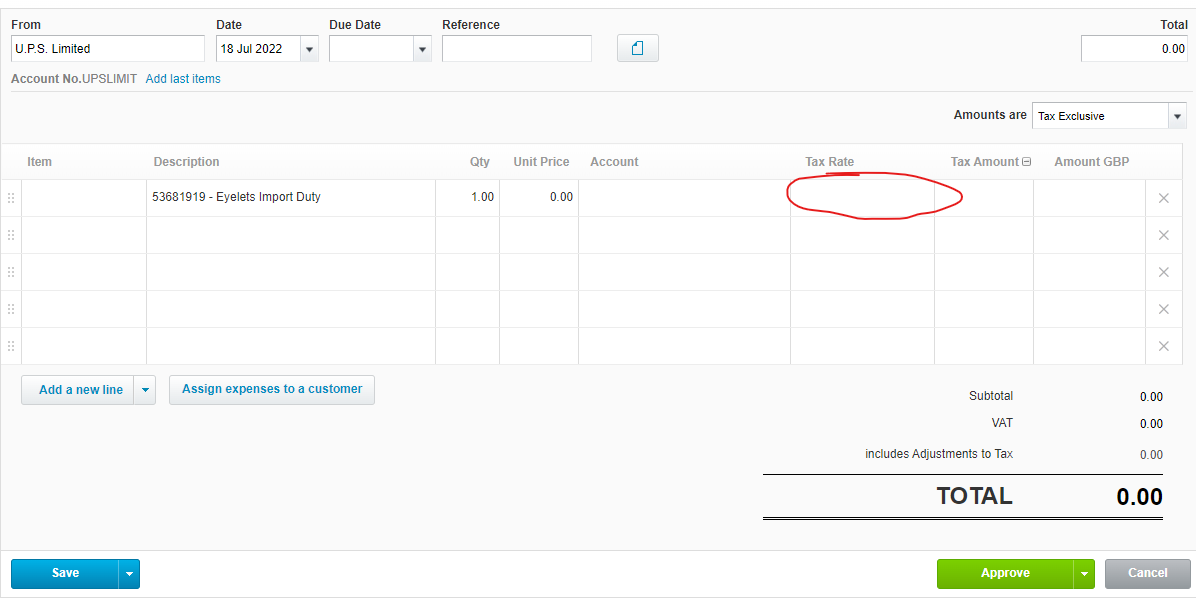
- Select "VAT on imports"
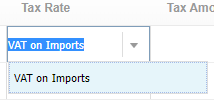
- Enter the VAT amount on the Unit Price Field
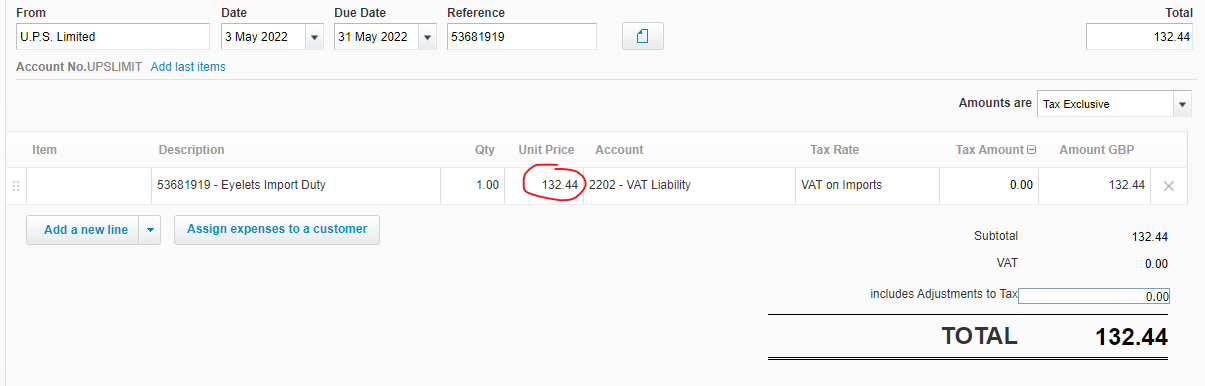
- Click "Approve"

- The VAT will go direct to the VAT liability account
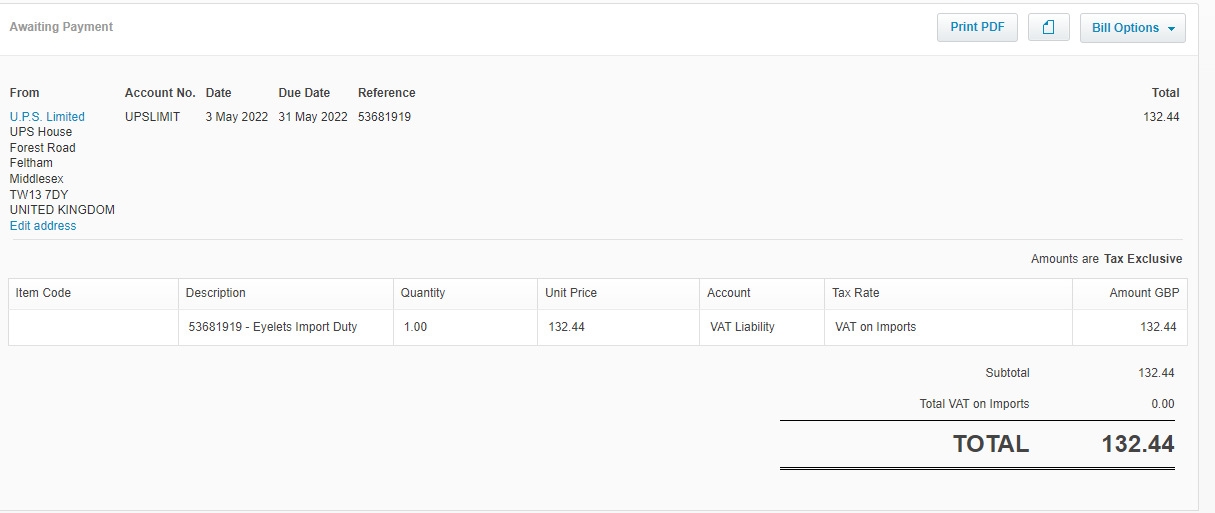
No Comments