Adding a New User
- Go to the Administration Screen @ https://mail.maticmedia.co.uk:7071
This will only work inside the building on the VPN network
- Click on the Cog at the top right and then Click New
- Enter the following details....
Email: user.name Domain: maticmedia.co.uk or graphicwarehouse.co.uk First Name: User Surname: Name Display Name: User Name (Company Name in Brackets) - Click Finish
- Right Click the new user on the list and Click "Change Password" and Click "Must Change Password"

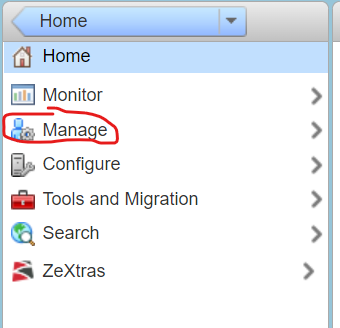
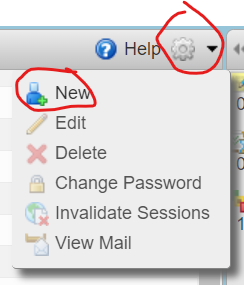
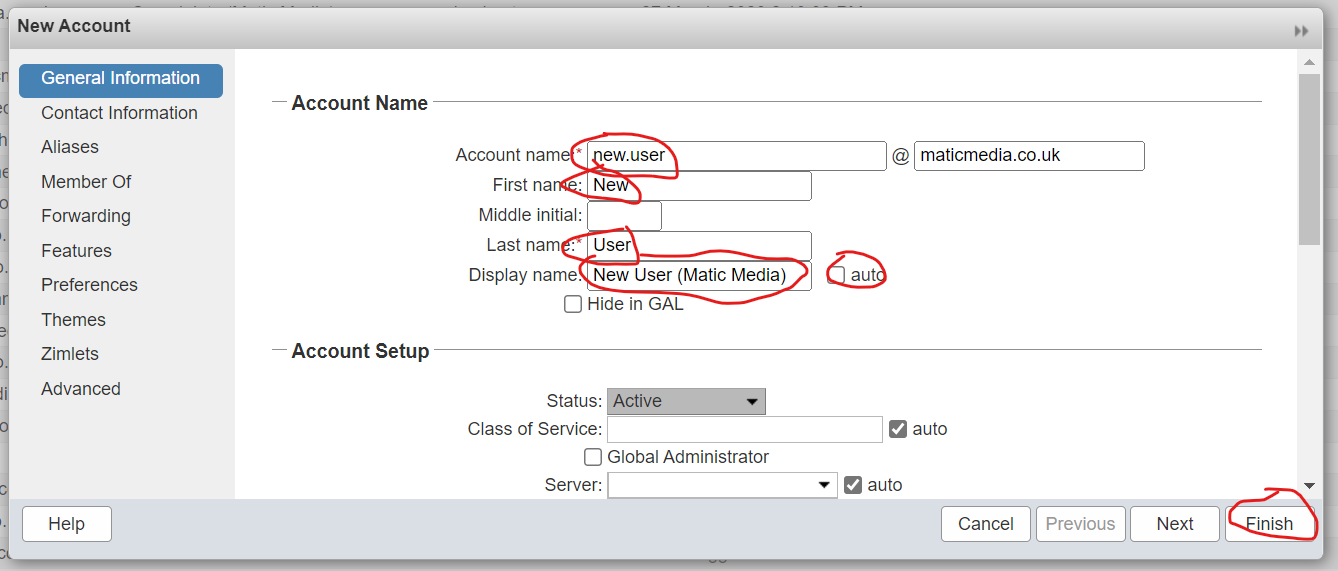
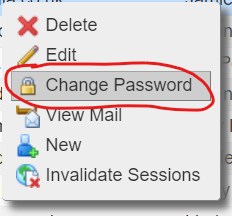
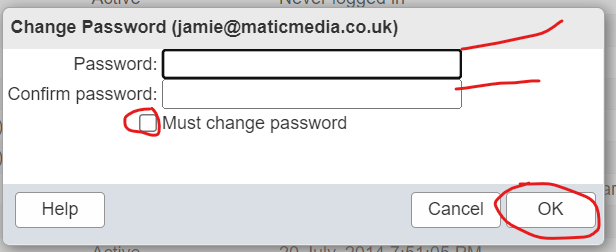
No Comments