Creating a New Company
1. Open Matic Track
2. Make sure the customer has not already registered with us. If they havn't, then go to number 3.
3. Click on Customer and Select 'Add New Customer'
4. This will open up an address form to be completed. Please make sure the details are recorded correctly. Especially the customers name.
5. Once completed - click Save
6. This will take you to the Customer Page
7. Make sure the customer is on the correct rate. e.g. Trade Customers are on a different rate from Blue Chip companies and councils etc.
8. Add in customer name, email address and telephone number to the Company Contacts section
9. The customer is now registered. You can double check by selecting - Sales - New Quote and adding in the company name.
If the details appear then you have set it up correctly.


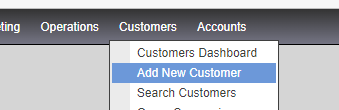
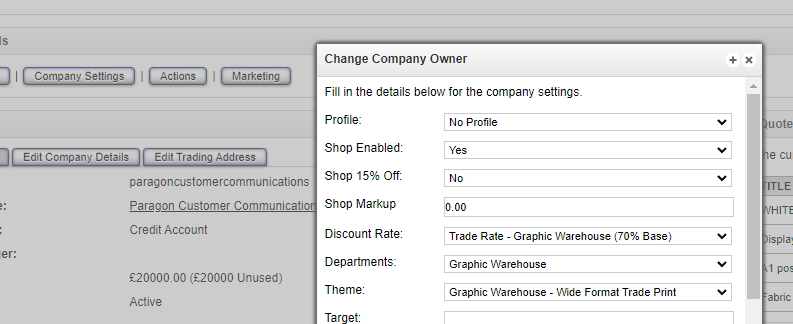
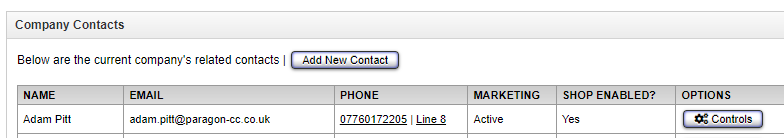
No Comments